Run the installer
- To run the installer, browse to the location where the GAUSSplot installer was downloaded (usually your Downloads folder). The downloaded file should be named GAUSSplot_8.0_Win.zip, GAUSSplot_8.0_Win_GEPE.zip, etc.
- Double-click on the zip file and you should see the GAUSSplot Installer File.
- Double-click on this file to begin the installation.
- Follow the installer's instructions to complete the installation.
NOTE:
- Install GAUSSplot AFTER you have installed GAUSS/GAUSS Engine.
- Ensure that you install GAUSSplot in the SAME installation directory as GAUSS/GAUSS Engine. The default GAUSSplot installation is c:\gauss11\ (on Windows). This needs to be changed to your GAUSS installation directory (usually c:\gauss25 on Windows or the directory where you installed GAUSS on LINUX)
- If you have updated your GAUSS/GAUSS Engine to a newer version, you will need to REINSTALL your GAUSSplot into your new GAUSS/GAUSS Engine installation directory.
- GAUSSplot must be installed in a location in which the user has read and write privileges.
- If you need assistance installing GAUSSplot for LINUX or on a Floating Network, please contact Support by clicking here
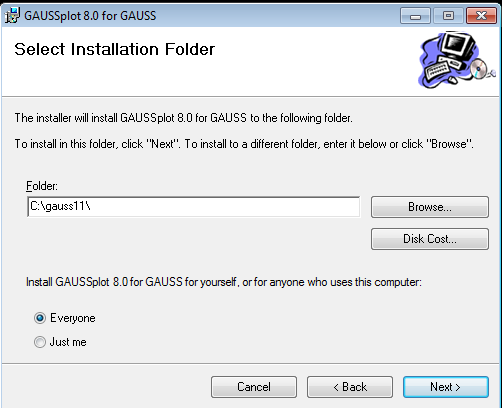
NOTE:
The License file you receive should include license codes for GAUSS/GAUSS Engine AND GAUSSplot. Ensure that you place your License file in your GAUSS installation directory (usually c:\gauss25 on Windows or the directory where you installed GAUSS on LINUX).
