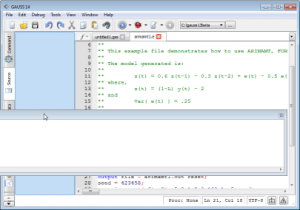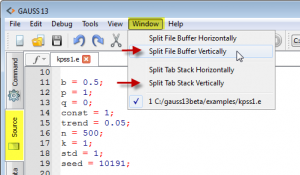I am just starting to use version 13. I would like to tile the command window vertically next to my program files. How can I do this?
3 Answers
0
0
Thank you for the answer! I checked my source page can be split vertically. But I want see the source and the command windows vertically. It was possible in old versions by tile vertically... I remember. Please let me know if you know how to.
Ki-Hong
0
If the "Command Window" (or "Program Input/Output Window" as it is called in GAUSS 13 is not open, you can open it by selecting "View->Program Input/Output" from the main GAUSS menu at the top of the application.
Once the "Program Input/Output Window" is open, you can relocate it to the right of the left of your program files for a vertical split, or above or below your program files.
To move the "Program Input/Output Window", click-and-drag its title bar to the location that you would like to move the window. As you move the window towards your desired location, a blue space will open up. If you let go of your mouse, the window will be dropped into the area of the blue space.
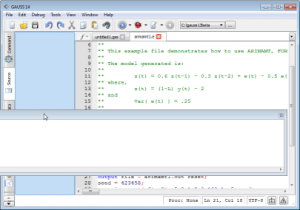
Your Answer
3 Answers
Thank you for the answer! I checked my source page can be split vertically. But I want see the source and the command windows vertically. It was possible in old versions by tile vertically... I remember. Please let me know if you know how to.
Ki-Hong
If the "Command Window" (or "Program Input/Output Window" as it is called in GAUSS 13 is not open, you can open it by selecting "View->Program Input/Output" from the main GAUSS menu at the top of the application.
Once the "Program Input/Output Window" is open, you can relocate it to the right of the left of your program files for a vertical split, or above or below your program files.
To move the "Program Input/Output Window", click-and-drag its title bar to the location that you would like to move the window. As you move the window towards your desired location, a blue space will open up. If you let go of your mouse, the window will be dropped into the area of the blue space.